Going off my last post where I used a batch script to automate Unity builds, I decided to take it a step further and integrate Jenkins, the popular CI sofware, into the process.
With Jenkins, I can have it poll the Demons with Shotguns git repository, and have it detect when changes are made, in which it'll perform a Unity build (building the Windows target) and archive the build artifacts.
What's great about this is that I can clearly see which committed changes relate to which build, helping me identify when, and more importantly where, a new bug was introduced.
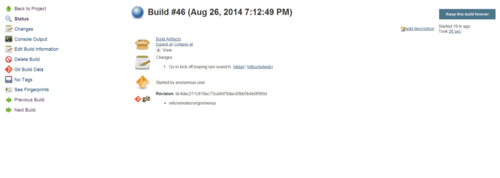
I currently have it set to keep a backlog of 30 builds, but you can potentially keep an infinite number of builds (limited to your hard drive space, of course).
So how do you configure this? Assuming you have Jenkins (and the required source control plugin) installed already, create a new job as a free-style software project. In the job configuration page, set the max # of builds to keep (leave blank if you don't want to limit this). In the source code management section, set it up accordingly to whichever source control software you use (I'm using git). This section, and how you set it up, is going to vary greatly depending on which source control software you use.
Under build triggers, do Poll SCM and set the appropriate cron job syntax based on how frequently you want to poll the source repository for changes.
Under the build section, add a Execute Windows batch command build step. You then script up which targets you want to build (you can use the script in my previous post as a template).
Under post-build actions, add Archive the artifacts. In the files to archive text box, setup the fileset masks you want. For a standalone build it would look like "game.exe,game_Data/**".
That's it! I do know that there is a Unity plugin for Jenkins that'll help run the BuildPipeline without having to write a batch script but I never had success in getting it running so I just went this route.